HIGHER ED
Strengthen your programs and better prepare students for successful careers. MSi allows you to easily add industry certifications to your course offerings.
MSi develops courseware for higher education institutions that you can integrate into an existing curriculum or offer as a stand-alone course. Content is updated as certification requirements change.
MSi makes it easy to seamlessly add industry certifications to your programs. Turnkey and customizable – MSi courseware can be integrated into an existing curriculum or used as a stand-alone course. We ensure the courseware always meets evolving industry certification domain objectives.
Hands-on learning is a crucial element of the MSi approach. Students can choose to work directly within the software or in a simulated environment. Work is saved and graded seamlessly in both. Our robust courseware addresses all four learning styles: auditory, visual, reading/writing, and kinesthetic. Students will use a combination of written and video tutorials, quizzes, projects, and assessments throughout the course.
Each course can be delivered via your LMS or via MSiHigherEd.com and includes a comprehensive e-Textbook. Brand this course for your institution or the instructor. Let your students earn their industry certifications right on campus, MSi can help you set up your institutions as a test center. Test prep and testing vouchers are also available.
Courseware Designed for Use in:
Colleges
Stand out! Offer your students MSi courseware and industry certifications.
Universities
Easily add industry certifications to your programs with flexible MSi courseware.
Trade Schools
Give your students the certification they need to excel in the workforce with MSi.
Course Categories

Microsoft (MOS)

Adobe (ACP)
What makes MSi so effective?
MSi is a game-changer for course content delivery.
Let’s take a closer look at some of the key features that drive successful outcomes.
-
Learn Inside the Application!
You heard that right. Our innovative In-App Functionality allows students to learn directly within the actual program. MSi courses provide comprehensive step-by-step written and animated instructions to guide them along. What better way to learn than by doing? This is not a tedious video lecture course. Students won’t be watching along as someone else uses the software. MSi allows them to drive in the actual software. We believe this is a more engaging and effective way to learn. Note: In-App Functionality may not be available in some courses. Contact MSi for details.
Example shows Microsoft Word
-
Add Industry Certifications to Your Programs
Make your program stand out with this value-add that makes your students more employable. Easily add industry certifications. With MSi courseware there is no hassle of creating a new course - we provide everything you need. Choose to integrate into an instructor’s curriculum or as a stand-alone course. No need to redesign every time a certification requirement changes - MSi takes care of that for you.
-
Grading & Course Delivery
Save valuable time by eliminating the need to create additional lessons. All MSi courses generate grades automatically from learners as they complete knowledge checks, practice activities, quizzes, and projects. These grades are automatically entered into the MSi Learning Management System or an existing LMS. Deliver the course through your LMS or MSiHigherEd.com.
-
Brandable
You have the option to brand MSi courseware for institution or the instructor. Your logo would appear throughout the course.
-
E-textbook
Each course includes a complete e-textbook. The topics are chunked and embedded. Ideal for informing discussions or assigning homework.
-
Read-Along
Listen - a read-along feature designed to support auditory learners is available in every course. This feature is available at the top of every topic page. Simply click on the "play" icon and start listening.
-
Assessments to Track Progress
Easily measure your students' learning gains and identify any knowledge gaps. At the beginning of every chapter, there is a pre-assessment. Once students have completed the chapter there will be a post-assessment. You’ll see these scores immediately so you can proceed accordingly.
-
Focus Mode
To make it easier to concentrate, MSi offers a Focus Mode. This tool removes elements on the page that can be distracting. We’ve found this feature to be very helpful, particularly for visual learners.
-
Animated Instructions
Each course includes animated instructions allowing learners to see each step of a lesson as they are working - a helpful reference tool.
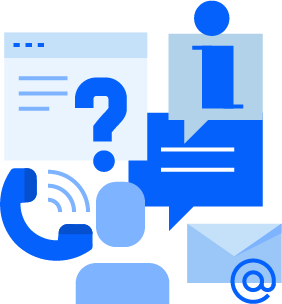
Support you can depend on*
*Our exceptional customer support is always included. Fine print not needed.
At MSi, we are dedicated to your success. We want you to feel comfortable coming to us to ask questions. This is what we do for a living, and we love our job! Our helpful customer support team is based in the United States, friendly, and ready to assist. We are here to help you through the entire process. We’ll give you detailed instructions to enroll your students, set up your courses, and answer any questions you may have along the way. MSi takes pride in providing customer support you can depend on.
Knowledge Base
Quickly and easily find helpful articles that include videos.
Our searchable Knowledge Base includes an inventory of detailed instructions and other information.
Contact Us
Looking for something?
We will happily answer your questions and provide more information.
Get Support
Need help?
Open a support ticket and we will be there to help. Our team will get back to you ASAP. We look forward to assisting you.
WHAT OUR TEACHER'S SAY
MSi has it all. They can offer you everything. They offer the curriculum, They can give you everything every student needs.
Amanda Kagan
CTE Teacher




